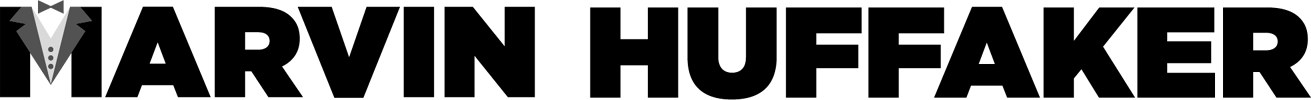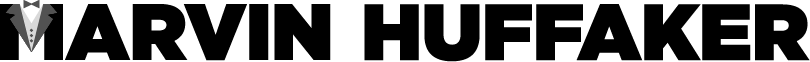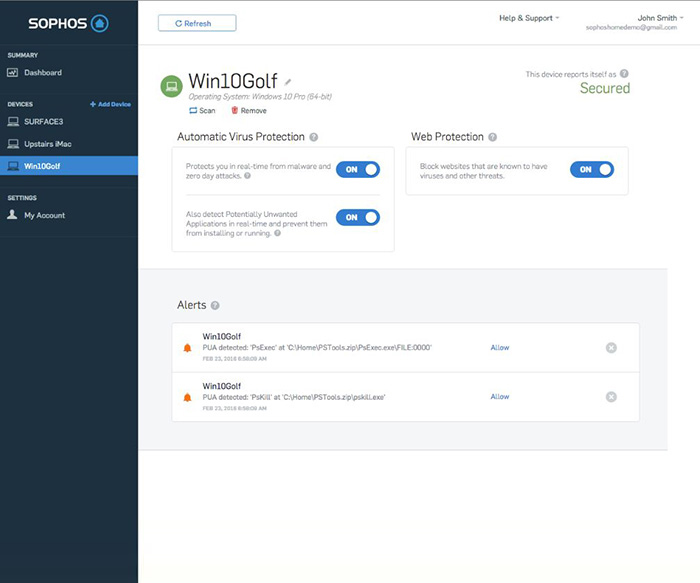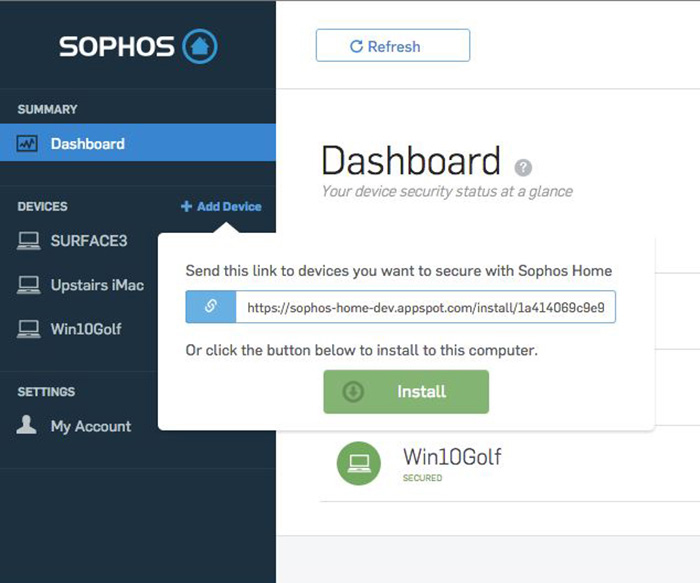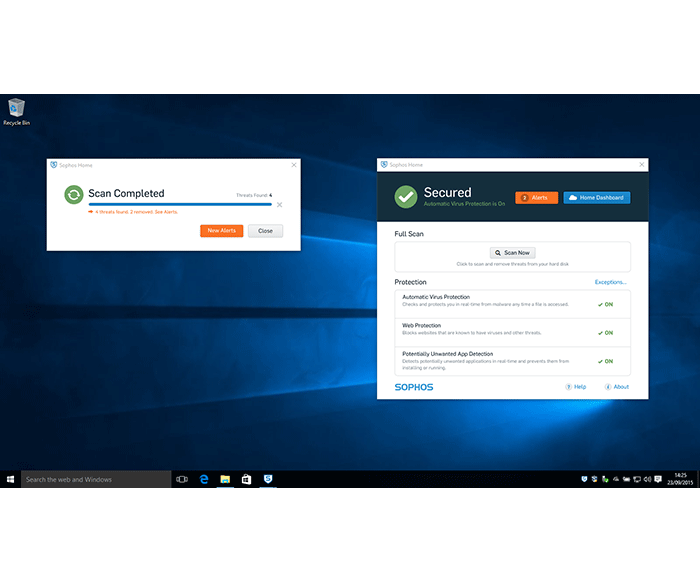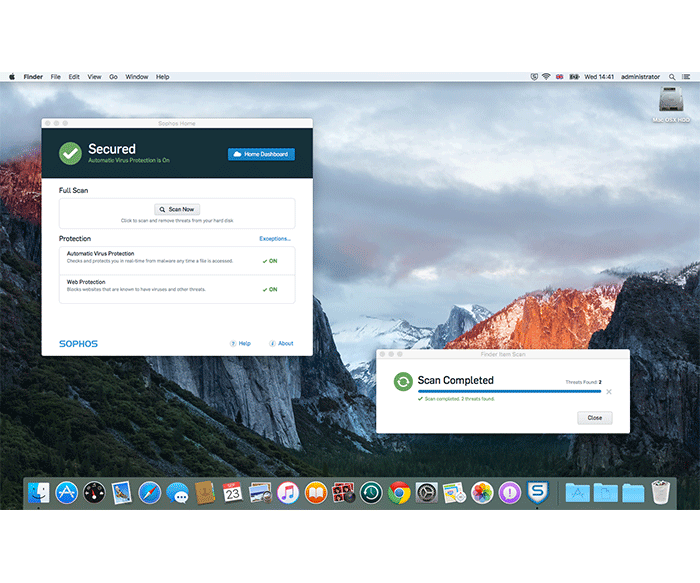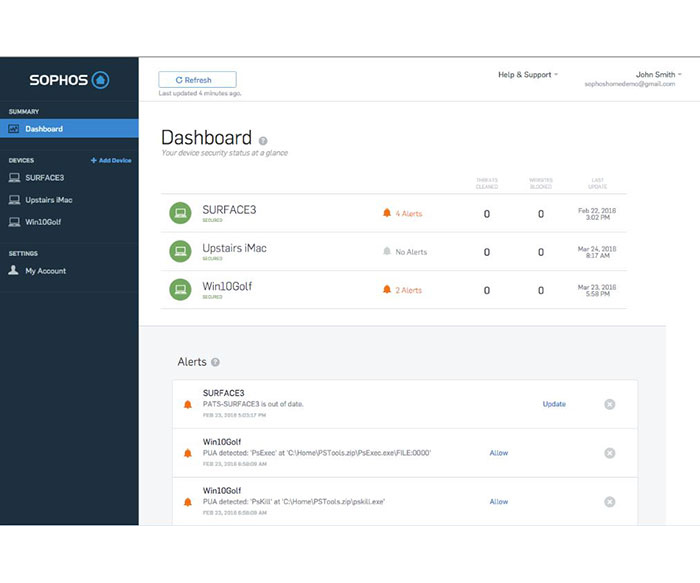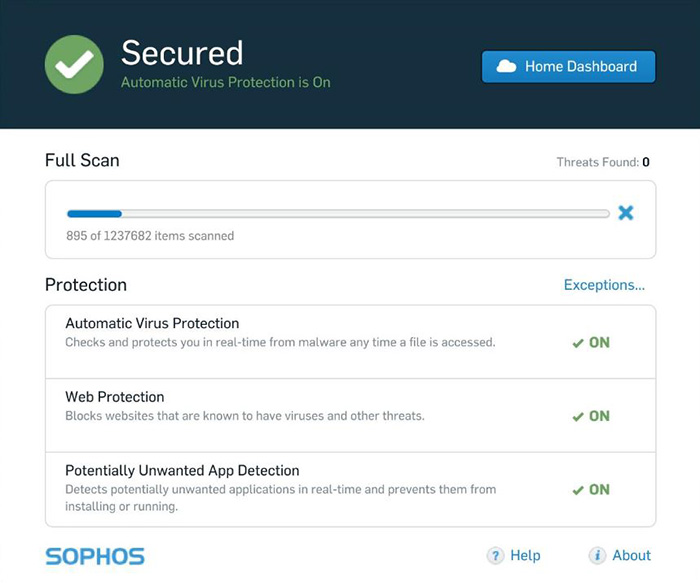Although I only provide security services to businesses, I wanted to provide this information so that home users can also be protected. There’s just so many threats out there, and sometimes when you do become infected, you don’t even know what happened. Think how devastated you would be if one day you found that all your pictures in your media library had been encrypted and no longer accessible. Or what if all your documents were damaged. What would you do? Prevention is always the best form of protection. And in addition to understanding the threats, it’s critical to have a good anti-virus on your systems.
Sophos Home
I’ve used a lot of Anti-Virus products over the years. And Sophos Home is by far my favorite. They are just awesome. And their Anti Virus is really a great product. The really great thing about Sohpos Home is that it’s basically the same product as the Business version. It’s not stripped down, it’s not a “light” version, and you aren’t constantly bombarded with pop ups trying to get you to purchase a version with all the “features”. Here’s Sophos Home in a nutshell:
- It’s 100% completely free for home use.
- You can install it on up to 10 computers.
- It’s not a stripped down product. No features have been removed compared to the corporate version.
- No annoying pop ups or notifications. No constant pressure to buy a paid version.
- It has integrated Content Filtering so you can block inappropriate or unwanted websites.
- Unlike other Antivirus programs, Sophos Home is the SAME product as what is used in the corporate edition. It’s not stripped down, features are not removed, etc. The only real difference between the Home and Corporate version is that the home version does not include Sophos Central, which is a corporate management tool. You don’t need it for home use.
Simple. Effective. Free.
Sophos Home protects every Mac and PC in your home from malware, viruses, ransomware, and inappropriate websites. Here are some screen shots of Sophos Home in action:
Feature Comparison
Check out how Sophos Home compares to some of the other free Antivirus software. Click to zoom in.
How to get Sophos Home:
- Go to https://home.sophos.com/
- Click on the “Get Started” button and create a login with your name and email address.
- Check your email and confirm your account.
- Go back to https://home.sophos.com/ and login with the account you just created.
- Click on the “PC Installer” button and it will download and install to your PC.